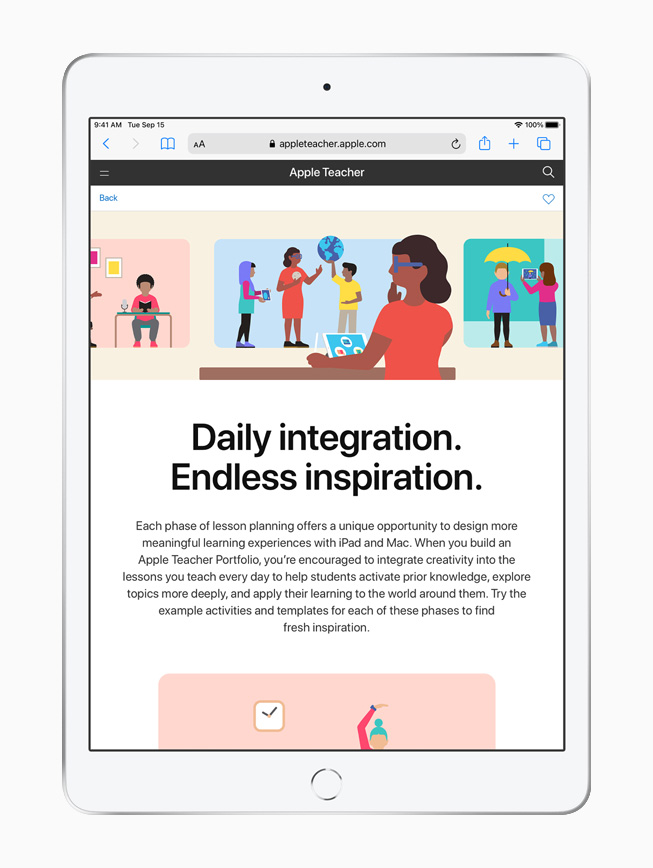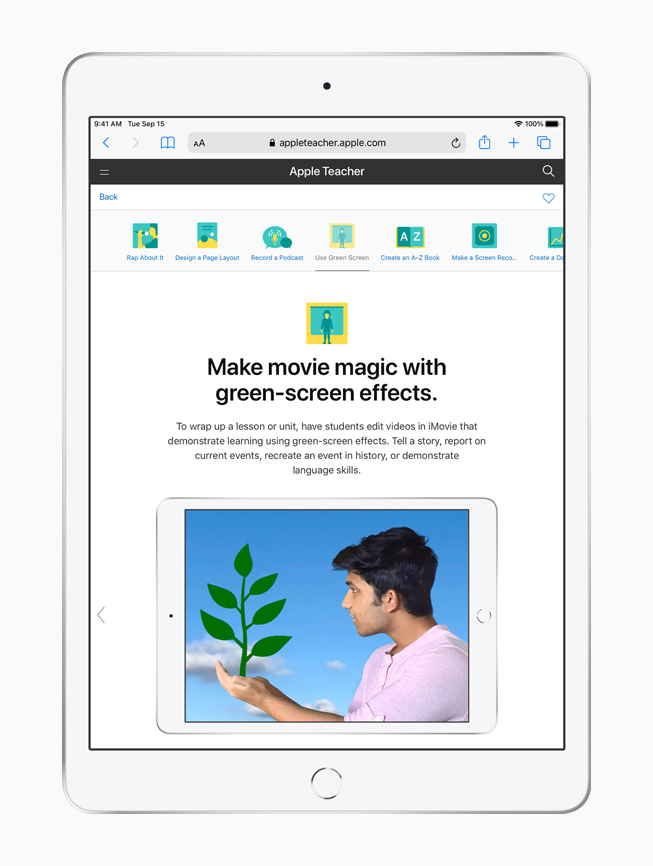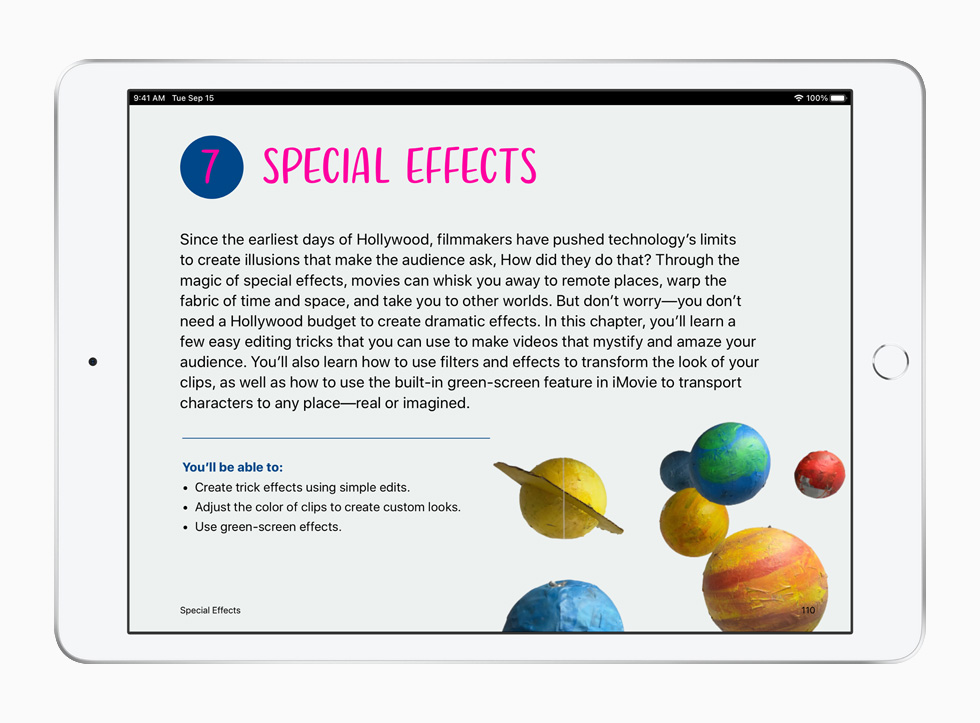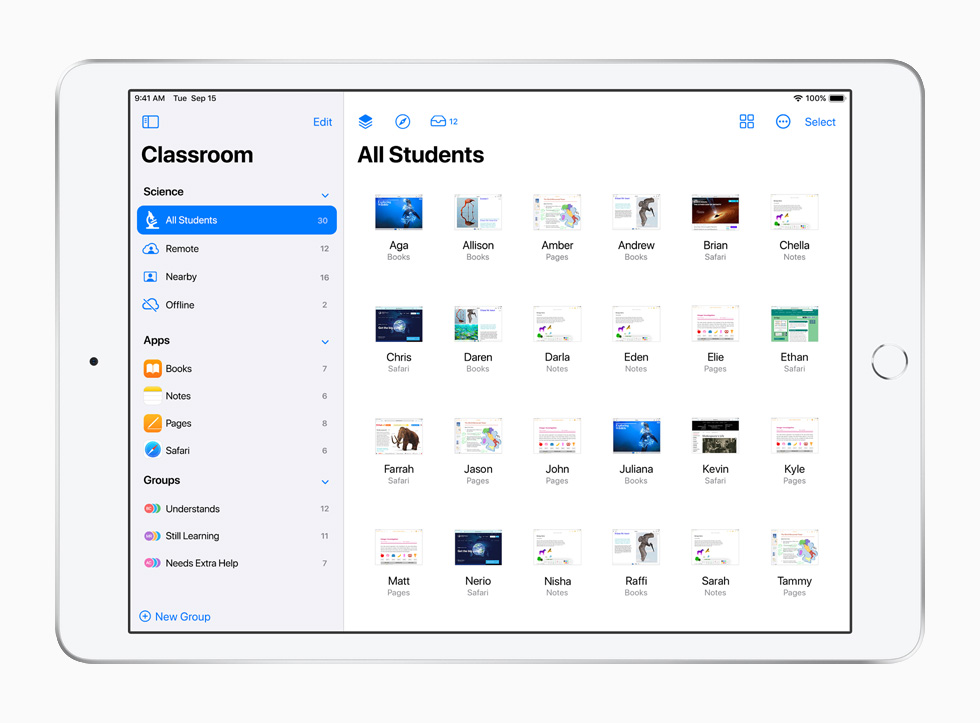UPDATE
March 23, 2021
Apple expands free professional learning to help teachers champion creativity
The company launches Apple Teacher Portfolio and updates the Everyone Can Create curriculum, Schoolwork and Classroom apps
Apple unveiled a new self-paced professional learning offering, Apple Teacher Portfolio, to help educators bring creativity to every lesson and any subject, no matter where learning happens. Apple is also providing updates across its Schoolwork and Classroom apps and the popular Everyone Can Create curriculum, which take advantage of the latest features of iPad and Apple apps.
“For more than 40 years, Apple has worked alongside educators and made products that enhance learning for every student,” said Susan Prescott, Apple’s vice president of Worldwide Developer Relations and Product Marketing for Enterprise and Education. “To support schools in getting the most from Apple products, we developed professional learning as an essential part of our education offering. The new Apple Teacher Portfolio helps build educators’ confidence in reimagining their lessons and recognizes them for the great work they do every day. After this unprecedented year, we want to continue to inspire every educator as much as they inspire us.”
Professional Learning Expands with Apple Teacher Portfolio
Apple Teacher Portfolio is a new recognition badge that educators can earn through Apple Teacher Learning Center, the self-paced professional learning platform. The free offering helps educators make the most of Apple technology through each phase of their lesson planning to help students activate prior knowledge, explore a topic more deeply, and apply understanding. With 21 templates and lesson ideas inspired by the Everyone Can Create project guides, educators can enhance their work with engaging everyday lessons for students, using apps like Keynote, GarageBand, and iMovie.
For educators, Apple Teacher Portfolio becomes a compilation of their most creative and engaging lessons, a body of work ready to share with leadership and peers. Reflecting on what worked — and what didn’t — leads to transformation in the teaching practice, and the portfolio acts as a journal to capture those milestones.
“Apple Teacher Portfolio gives districts a platform to ask the right questions and help teachers reflect on their work in meaningful ways,” said Felecity Treptow, technology integration specialist at D.C. Everest Area School District in Wisconsin. “A portfolio is a way of showing pride in what you’ve learned or created. My very first educator portfolio still sits on my shelf at home, and I love looking back at it as an important chapter of my life’s work. I’m excited to give this tool to teachers across our district, so they too can be proud of the work they create throughout their career, and to see their learning journey through tangible artifacts.”
Encourage Expression with Everyone Can Create
New updates across Apple’s Everyone Can Create curriculum take advantage of the latest features of iPad and apps such as iMovie, Clips, and GarageBand. The Drawing guide has been updated to include motion graphics and animation in Keynote, while Photos now covers the creation of animated GIFs using Keynote, and the Camera and Photos apps. The Video guide will explore creating short films using a green screen and other special effects, and Music adds new podcasting features using GarageBand.
According to research from Gallup, the majority of teachers report that students learn best when they’re encouraged to express what they know creatively. When teachers are free to be creative, students are more likely to embrace challenges that require creativity of their own. Apple designed the Everyone Can Create curriculum to make it fun and easy for teachers to integrate drawing, music, filmmaking, or photography into their existing lesson plans for any subject. Today, more than 5,000 K-12 institutions worldwide are using the Everyone Can Create curriculum.
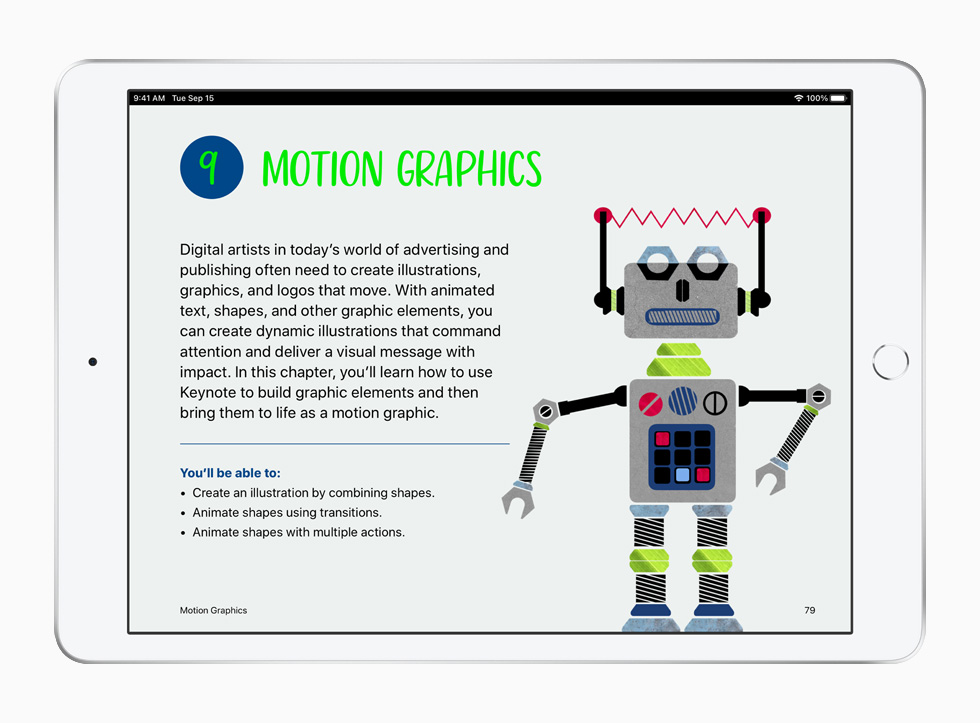
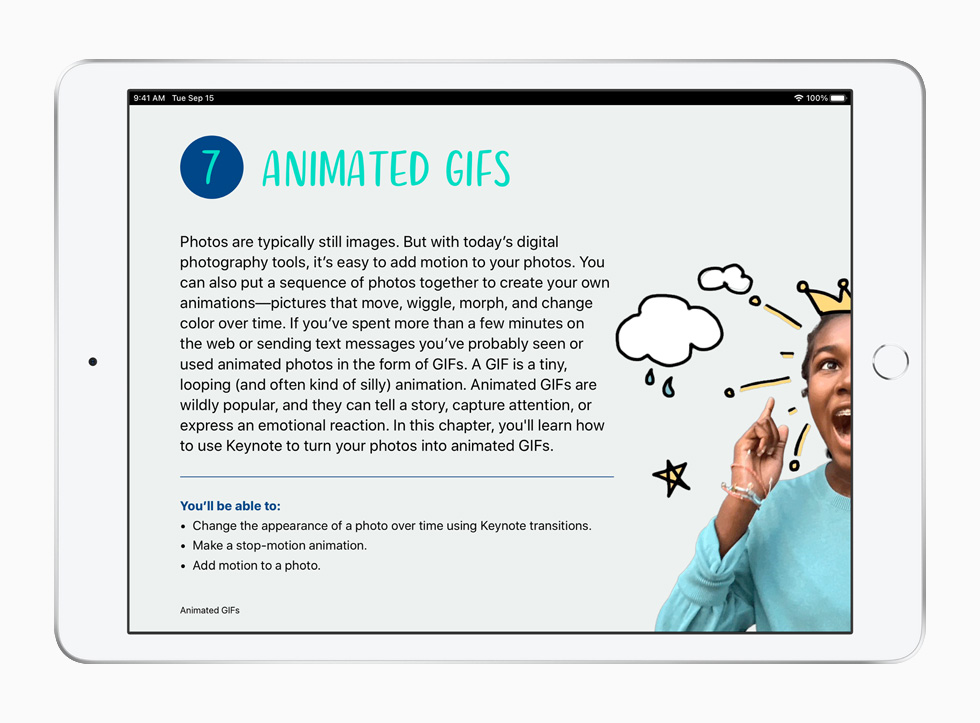
Teach and Learn from Anywhere with Schoolwork and Classroom Apps
Educators will soon be able to gain even more insight into student activity with support for progress data and time spent on documents, videos, and links assigned in Schoolwork. New updates coming to the app will give teachers the option to share Schoolwork projects with colleagues, by exporting assignments created in the app. Projects can be imported back into Schoolwork or to other platforms. Additional enhancements to the sidebar improve navigation with quicker access to classes, assignments, and student accounts. These new features will make Schoolwork an even more powerful tool to help teachers manage and personalize instruction.
For the first time, the Classroom app will support learning beyond the walls of a school. Classroom has always connected students in the same physical space with their teachers, and soon teachers will be able to invite remote students to join a Classroom session. While connected, the same Classroom features that teachers are familiar with will enable them to guide students to specific apps, view their screen, and see a summary of their engagement. As always, Apple designed this feature with student privacy in mind. Using their Managed Apple ID, the teacher can request to connect and the student can choose to accept. In addition, the Classroom app has been rebuilt using Mac Catalyst, providing a seamless experience on iPad and the Mac, including those powered by M1, Apple’s first chip designed specifically for the Mac. A refreshed design and enhanced smart groups give teachers a snapshot of students’ status at a glance, including whether they’re online, joining locally or remotely, using iPad or Mac, or whether a device has a depleted battery. All of this information is easy to access and read to help teachers maximize learning time.
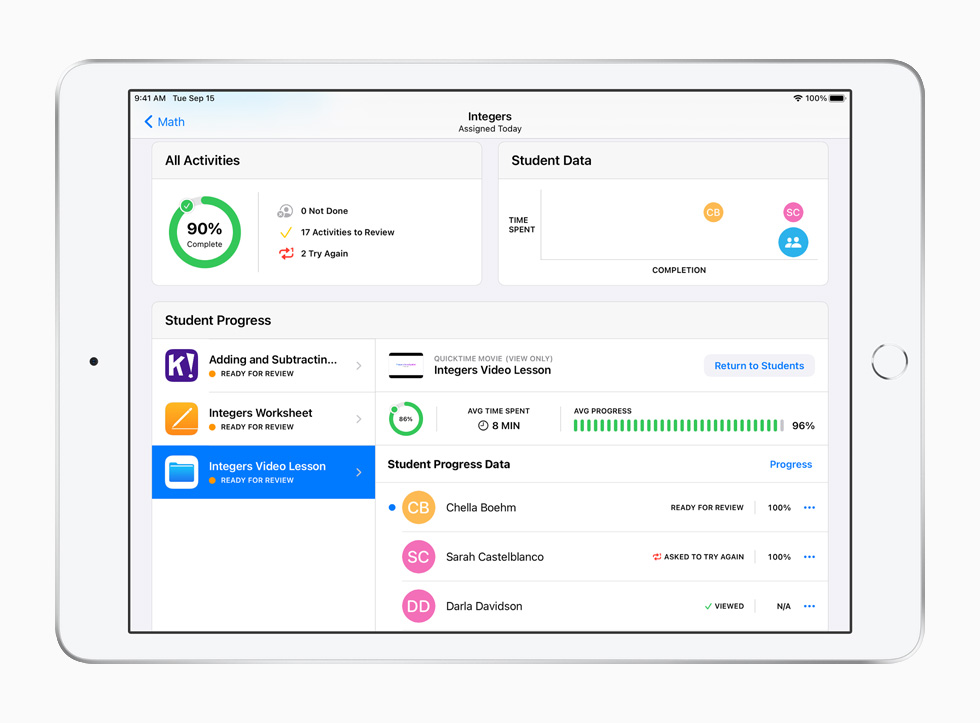
Apple Teacher Portfolio is available today through the Apple Teacher Learning Center. The Everyone Can Create guides are updated and available as a free download on Apple Books. New versions of both Schoolwork and Classroom are available in beta now through AppleSeed for IT.
Share article
Images of Apple’s Professional Learning Tools for Educators