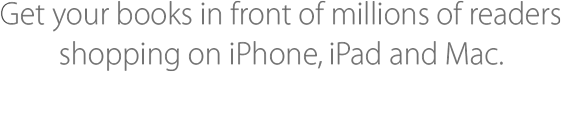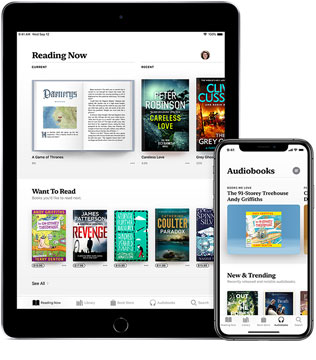
If you have a Mac with OS X 10.9 or later, or will be using a third party to submit your books, click Get Started below. If you don’t have a Mac with OS X 10.9 or later, you may choose to work with an Apple-approved aggregator to submit and offer books on Apple Books.
After you verify your email address, sign in to iTunes Connect to review and accept the Apple Books agreement and set up your account.
Submit books and updates directly to Apple Books with the iTunes Producer app, available on iTunes Connect. You can also use iTunes Connect to access resources, other tools, contact support and manage your books.
Get StartedIf you have any questions, email applebooks@apple.com. You can find local phone numbers in our FAQ.