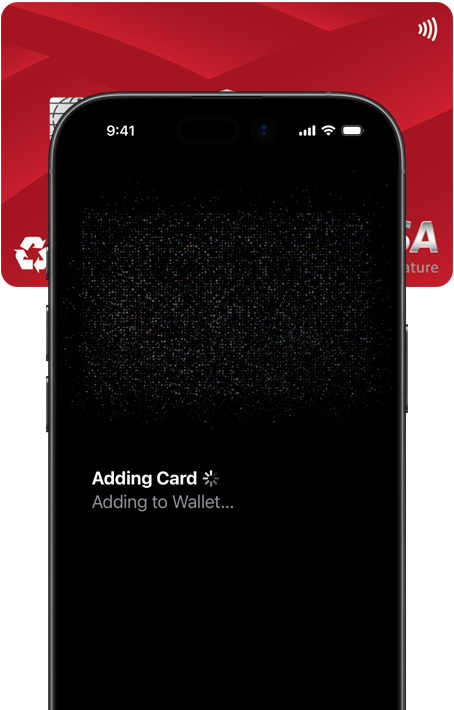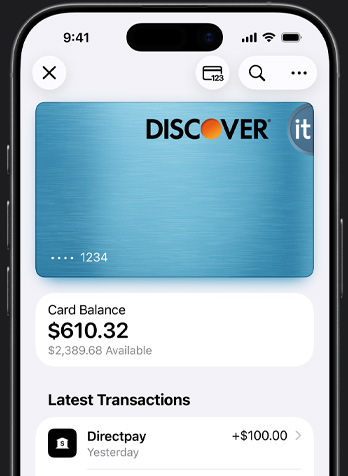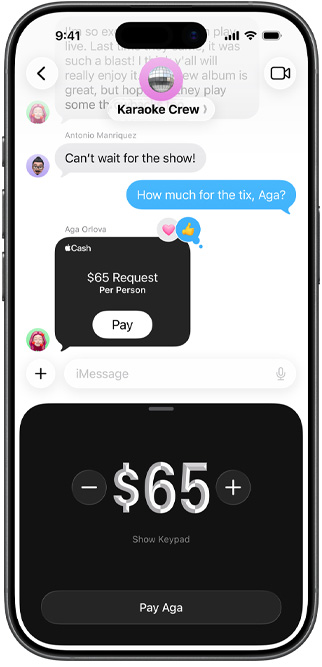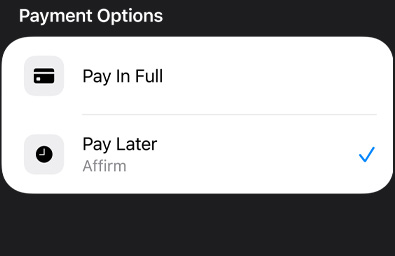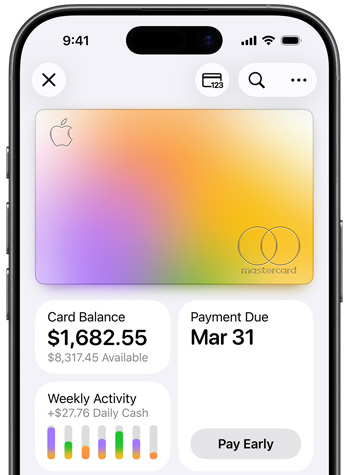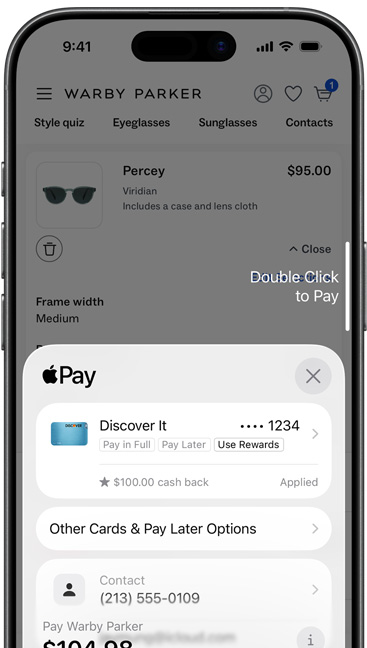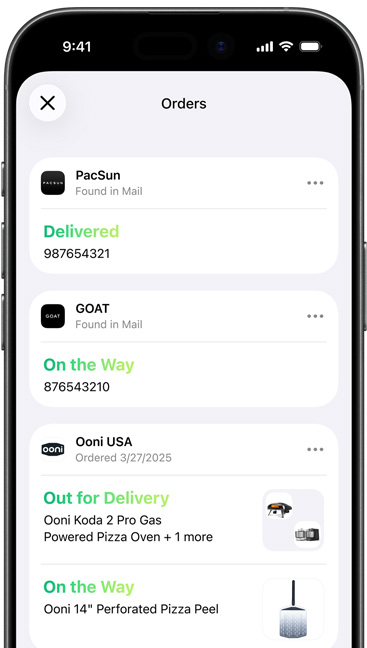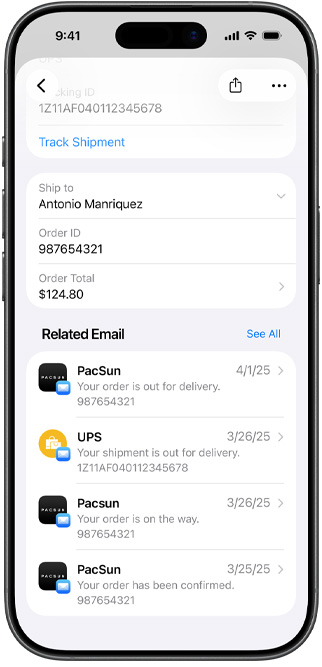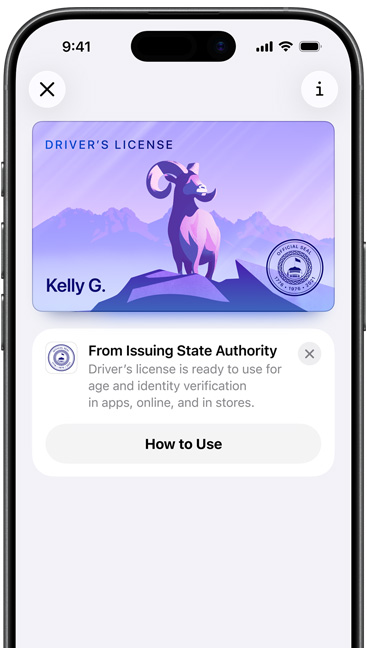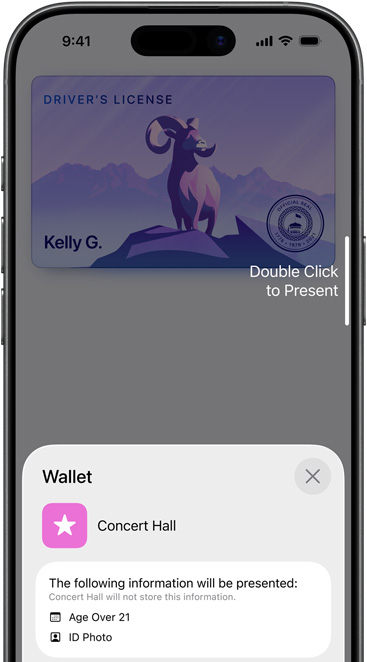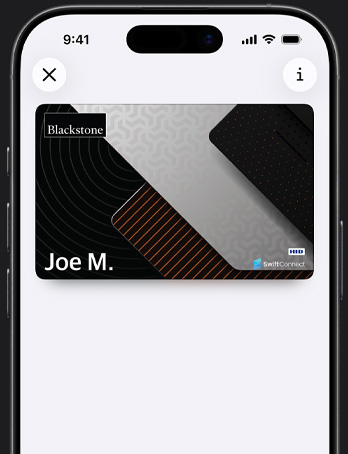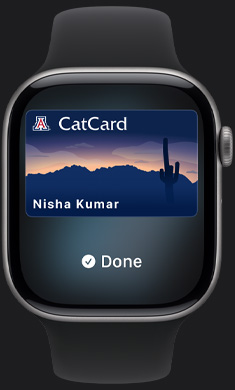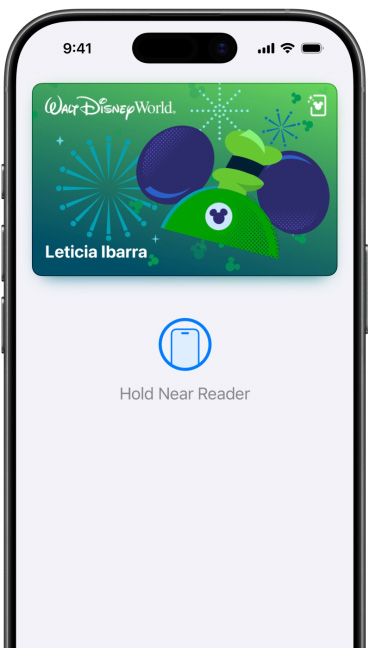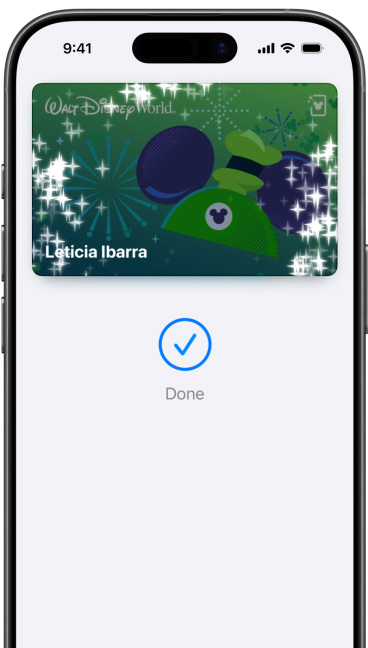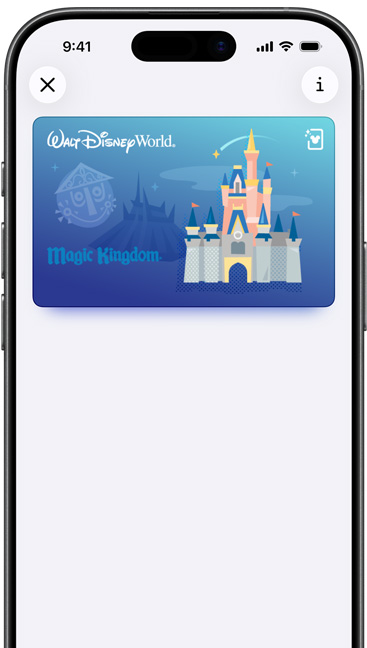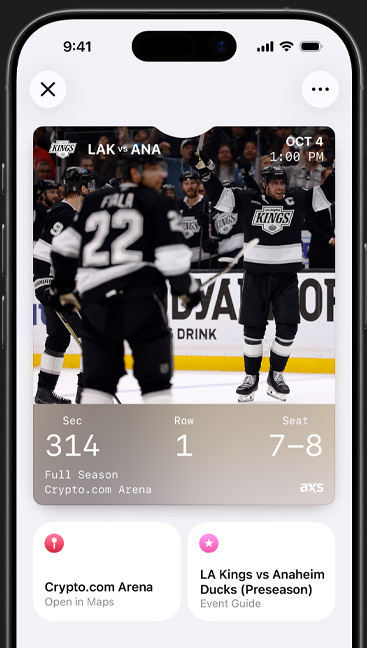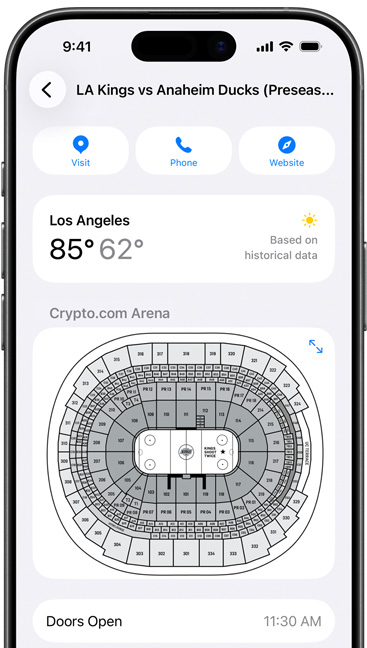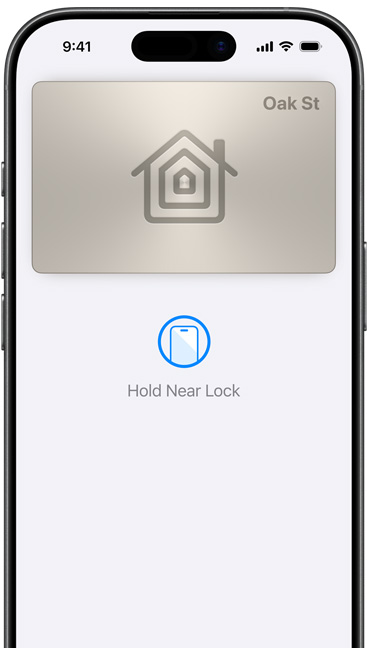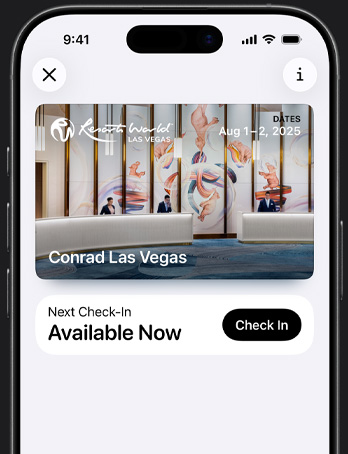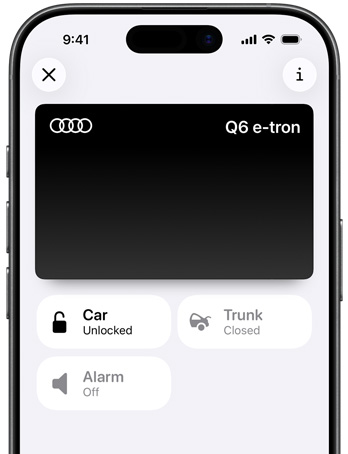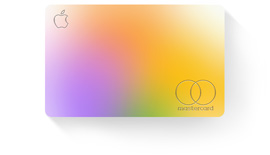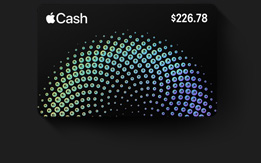Apple Wallet
Carry
one thing. Everything.

The Wallet app lives right on your iPhone. It’s where you securely keep your credit and debit cards, eligible driver’s license or state ID, transit cards, event tickets, keys, and more — all in one place. And it all works with iPhone or Apple Watch, so you can take less with you but always bring more.