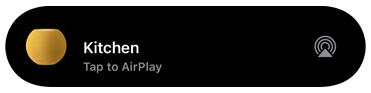AirPlay
Watch. Listen. Share. AirPlay lets you do it all.
AirPlay lets you share videos, photos, music and more from Apple devices to your Apple TV, favourite speakers, popular smart TVs and even in selected hotel rooms. Of course, what you share always stays personal and private. So sit back and enjoy everything you love — in more places than ever.
Stream Prehistoric Planeton the Apple TV app with a subscription